>
Step 1:all Download Login Studio Here : http://download.cnet.com/LogonStudio/3000-2344_4-10328443.html
Ste 2 >> Install Login Studio in your pc
Step 3 >> Download this FBI Terminal for Logon Studio , (Works on Win xp/Vista/7)
Step 4 >> Open Login Studio and click on Load and Choose/Open the Fbi Terminal Login which you Downloaded in Step3, See ScreenShot Below.
Step 5 >> When its Loaded then Click On Apply. And Restart your pc, You will Get this,
You can Also Create your on Logon Screen there is in Logon studio Have Option..:)






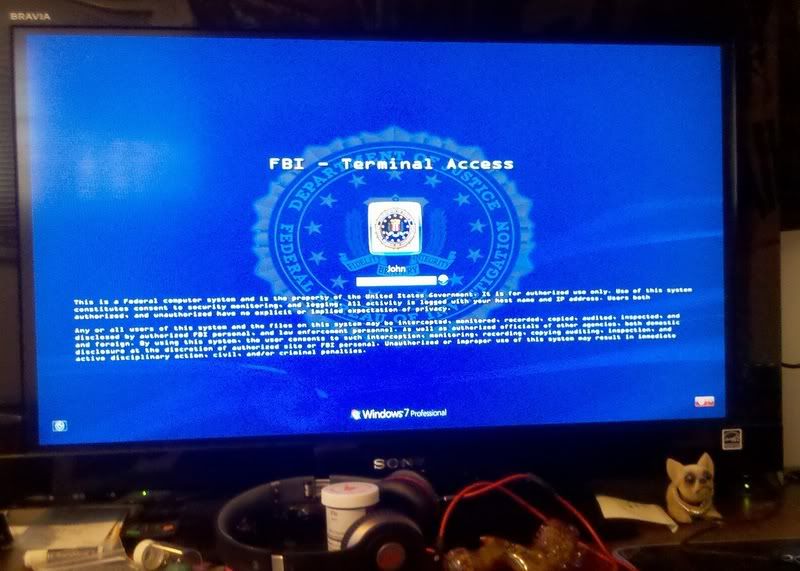




5 comments:
First-class info indeed. My Pal has been waiting for this content. linkbait
Influence-?maple story mesos
Im obtaining a browser error, is anyone else? When are you going to post again? You actually inform many people! Cheers for this article, it was great to see. Thank you for the efforts you have made on paper this post. Im hoping the same best work of your stuff later on as well. In fact your creative writing abilities has inspired me to start my very own BlogEngine blog now. Truly the blogging is spreading its wings rapidly. Your article is a fine illustration of it.
Recent Blogroll Additions...
I saw this really good post today....
You should check this out...
I saw this really good post today....
Post a Comment